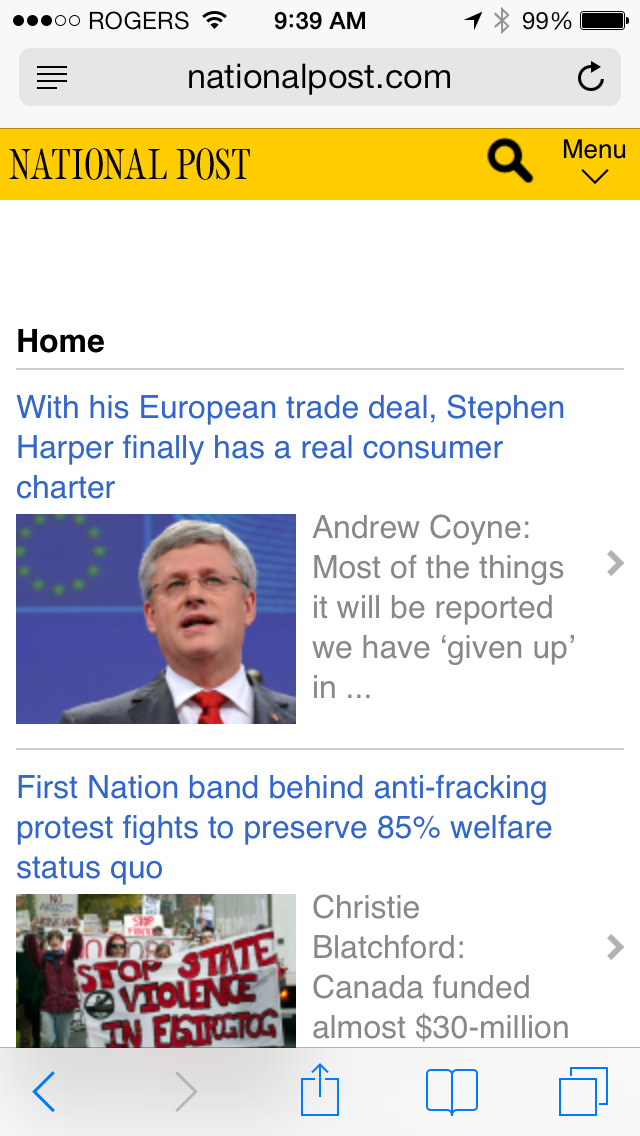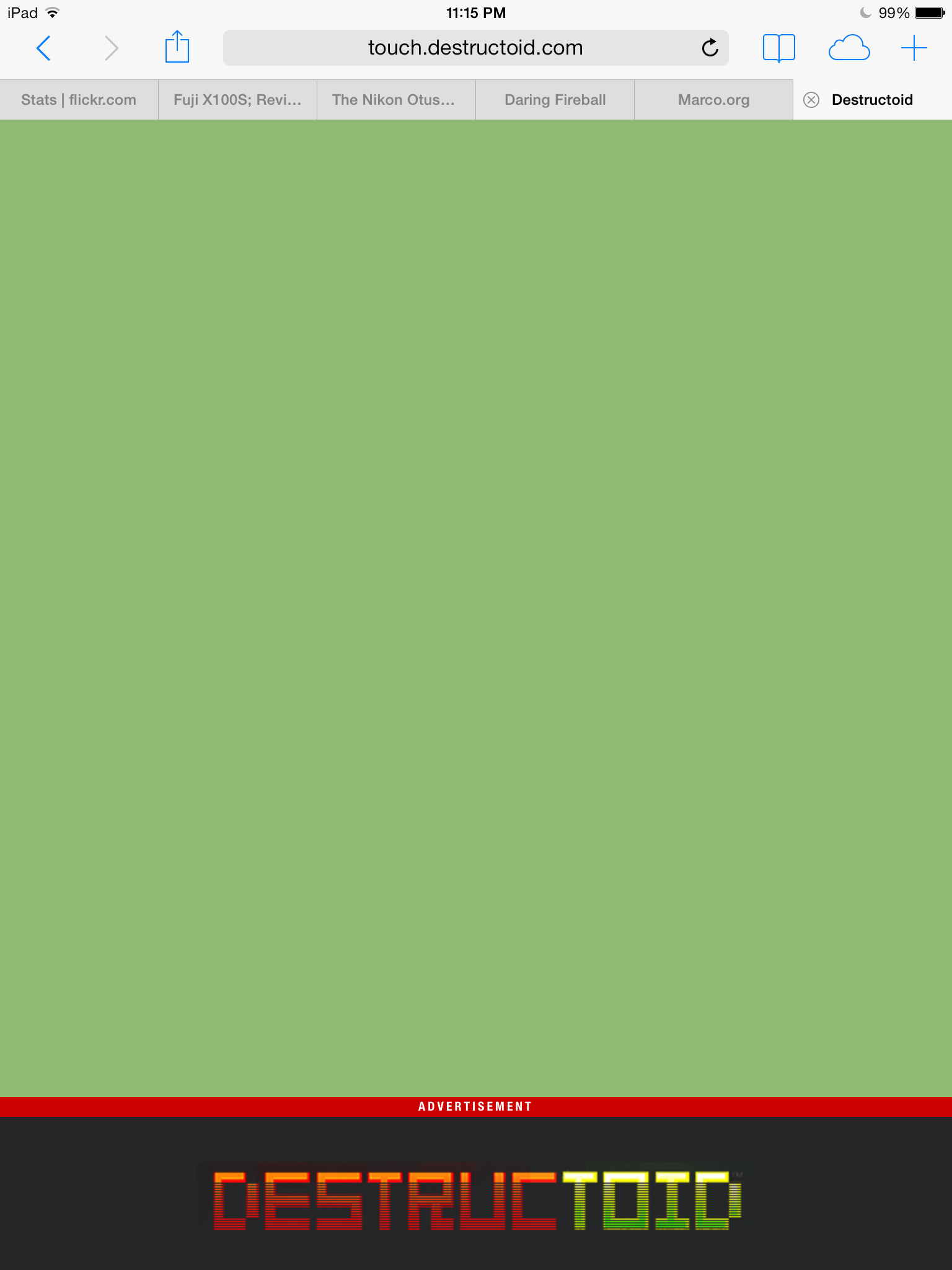The AdTrap tucked away in a cabinet beside my Motorola Surfboard SB6141. Only my Time Capsule is worthy being on top of the cabinet and that’s only because I don’t want to degrade the signal strength.
When a co-worker sent me a link to the AdTrap Kickstarter page, I was compelled to back it, which is ironic as I was working for a marketing and advertising company at the time. I’m well aware that advertising serves a purpose—plenty of people are more than happy to put up with advertising in order to get a product or service for free or at a reduced cost. I am not one of those people. I prefer to pay (more) for a product or service to enjoy an ad-free experience. There is not a single ad-supported app on my phone, I skew towards premium, ad-free television and record shows so I can skip ads when needed, and I turn off terrestrial radio when ads come on, which is about 80% of the time it seems.
The problem with advertising is that 95% of it is terrible,1 irrelevant to me, the content and/or my current activity2 or a combination there of. This is one reason why I have a hard time feeling much remorse running AdBlock or purchasing a device like AdTrap. I happily promote ad-free products and services that are of excellent quality. I listen to podcast sponsors (at least the first few times) and sites I do want to support can easily be whitelisted.
But this is a post to review hardware, not discuss the current landscape of online advertising or the ethics around blocking many website owners’ primary source of revenue, no matter how broken or annoying the model is, so on with the review.
Sorry, your AdTrap will not look this badass.
Hardware
Like seemingly all Kickstarter projects, my AdTrap arrived late. The hardware also ended up not being the minimalist and sleek Razer-like prototype shown in the Kickstarter video. It’s worse. Quite a bit worse. It feels fairly cheap, the lights aren’t anywhere near as cool (no ground effects here) and, comically, it has a massive logo—which is terrible—plastered on the top of it like a big ad.
The lights were likely changed to provide visual feedback, but the prototype was so much better looking. The design could have been adjusted in nicer ways than it was, albeit more costly. Tiny LEDs across the front of the prototype, for example, with the ground effect light indicating the unit is online in addition to showing network activity.
Aside from the lights, it looks and feels like a standard internet device; about as premium as a typical modem so average users probably won’t mind the final hardware quality. I imagine Kickstarter backers who waited for the device to ship were a little disappointed, if they even remember the prototype.
Setup
Setup was as easy as advertised. *Snicker* I ended up power-cycling my modem, AdTrap, and Time Capsule a couple of times to get it going, but I don’t think I’d given the AdTrap long enough to fully boot. It takes a few minutes.
The icons that show where to plug each network cable are on the bottom of the device. This is the worst place as the unit has to be picked up and flipped upside down in order to see them. Fortunately this doesn’t have to be done too often.
The AdTrap, briefly online atop my Rogers-supplied HitronTechnologies modem/router—one of the worst pieces of hardware I have ever used.
One minor problem I had—and the reason why this review is a couple months late—is that I had a terrible HitronTechnologies modem/router combo from Rogers. I had explicitly turned off its WiFi broadcast in favour of using the vastly superior network created by my Time Capsule. This seemed to confuse it as I chose the “separate modem and router” method, but the AdTrap still saw the WiFi-disabled modem/router as a combo unit. I had been planning to purchase a separate modem anyhow, so I disconnected the AdTrap and waited for my Motorola Surfboard modem before trying to set it up again. I might have been able to get things working with the hardware I had, but I simply couldn’t be bothered to spend the time troubleshooting.
The UI to configure the AdTrap is usable and decent enough. It’s definitely not fully optimized for retina displays, but I can let that slide. For now.
Video with pre-roll. I especially like how the first line of the video is “We’re all being watched.” Uh, yeah. Ok. AdTrap to the rescue!
In use
Realistically, the flashing lights are an annoyance and it’s going to be in a cabinet where I can’t see it so the look of the hardware doesn’t matter a whole lot anyhow. What matters is, does it work? My answer after having the AdTrap online for a 2 days, 22 hours, and 38 minutes now is “mostly”. As of this moment, the AdTrap states it’s blocked 4,766 ads between my wife and me. I guess I’ll take its word for it, but here are what I’ve been able to observe and some samples where I think it’s fallen short:
Banner ads: I could replicate their video demonstration with typical banner ads (that no one looks at and are clicked on by accident at best). Plug the AdTrap in, refresh the page and *poof* the banner ads are magically gone. This is great. It leaves you with a cleaner, less distraction-filled browsing experience. Note that the ads don’t always collapse and not as reliably as with AdBlock.
This is what happens after I click to play on a MacBook Pro without Flash installed. Switching the User Agent to iPad gets around this. Without AdTrap installed, it would tell me I need to upgrade my Flash player.
Pre-roll: Ah pre-roll. The bane of every YouTube watcher’s existence. Countdown to skip is the “Skip-intro” button of today. Pre-roll ads have been eliminated in my use, but there’s a problem. I’m a Mac user. That shouldn’t matter, but it does because Macs haven’t shipped with Flash pre-installed since October of 2010 and that’s just the way I like it. This has an unfortunate consequence when AdTrap is running. Instead of a video telling me I need to have Flash installed, it hangs on a blank screen with text that reads “Your video will begin momentarily.” If I paste the link into Chrome, things work the way they should. As a side note, it’s just a little bit funny that the video on CNN about AdTrap and how it blocks pre-roll ads has a pre-roll ad.
Other ads: The annoying pop-behind ad on Pirate Bay3 seems to have been eradicated as have some “toasters”, those annoying pop-in-from-the-side-of-websites that appear as you scroll. How site owners don’t realize how disrespectful these are to their readers and their writers is beyond me.
“Hey! You just started reading that article, but here’s a distraction to assist you in not finishing it and moving onto something else so we can demonstrate to our advertisers how many page-views we get!”
Super.
Sadly, they’re still visible on sites like Macworld which is a shame. Macworld is also guilty of displaying social media garbage all over their site. PetaPixel is another example. Maybe I’m in the minority, but I would really prefer not to see any of this. If I want to share something, it’s really not that difficult. Cluttering up your site to encourage users to spam their social networks isn’t a great idea. Unfortunately, AdTrap does not block these out of the box. Maybe there is a way to configure it to do so, but searching briefly hasn’t turned anything up. For now, I’ll simply have to continue using AdBlock to manually remove social media icon spam from sites I often browse.
It could not be more obvious that these are ads.
Facebook is another site that is strangely still full of ads. The header of the right column actually says “Sponsored” and “Create Ad”, but these aren’t trapped? I find that a little odd. This has been acknowledged by the creators and will surely be removed in a future rule update.
Other sites I visit have ridiculously obvious ads that are still shown and iOS apps aren’t fully supported yet. Skype’s banner ad is partially removed, but the transition animation still happens and I’m not sure having the word “Advertisement” in hyper-link blue tucked in the corner is any better.
I haven’t had a chance to check how it works on Xbox Live yet. I recently disconnected my Xbox from the internet since I moved to Playstation Plus. Maybe one day I’ll hook it up again to check, but with the latest Live overhaul, I didn’t find the ads as obnoxious anymore. They’re still double-dipping though.
Rather than continuing to list what AdTrap currently misses, I’ve added a gallery at the end of this post with some screen captures of its blunders.
Updates
While poking around the AdTrap forums, I noticed a post about Candy Crush Saga not starting with AdTrap installed. The forum admin advised the OP on how to whitelist the game and added a fix to the next update that would hit later in the day. That’s pretty awesome and gives me a lot of hope for the future of this product. The most recent update was automatically applied just a few hours ago. They’re rolling them at a really decent pace.
AdTrap Anywhere
This sounded like a really cool feature, but it turns out it’s not terribly easy to activate. The online setup mentions AdTrap anywhere, but nothing about how to get it running. If you read this forum post, you’ll find lots of scary disclaimers.
DO THIS ONLY IF YOU ARE CONFIDENT WITH WHAT YOU ARE DOING,
NO ONE WILL BE RESPONSIBLE IF YOU SCREW UP ANYTHING
Mmmmkaaay.
Put your iphone into supervised mode via Apple Configurator
Uh, what? This apparently wipes your phone. Wiping would be necessary to exit this mode.
… will NOT work unless you have forwarded the port (TCP:5555) through.
Ugh.
Backup your iphone *IMPORTANT*
Just how risky is this?
Known Issues with Adtrap Anywhere...
Right. No thanks.
In short, it sounds like an awful lot of work for not enough return. Maybe when the product lives up to its slogan of an “Ad-free internet” and it doesn’t break a bunch of other services, I’ll reconsider.
Wrapping Up
My AdTrap says it has 2.20 GB free and honestly, I have no idea what for. I’m not a big modder or a scripting guy so I can’t imagine doing a whole lot more with it then whatever is pushed to it via updates. Maybe I missing out on its full potential, but it’s just not worth the time for me.
It’s pretty interesting to see the stats evolve over time and my wife’s influence on things as her browsing habits are very different from mine.
Additionally, I can apparently adjust the clock speed. Why would I want to do that? Again, I have no idea. There is no mention of either of these features on the website. Searching for “clock” in the forums did turn up one result. It seems increasing the clock speed will net me an extra 50 MB of traffic throughput. However, I have no idea which of the 3 higher clock speed settings will get me that. Poop.
Hacking and modding aside, the AdTrap is described as a “zero configuration device” so that’s how I chose to review it.
It had been so long since I backed it that I actually had to go through the 49 Kickstarter Project updates to find out how much I had paid. I missed the early-bird levels, the first at $99, the second at $115. I got mine for $120 and now they sell for $139. Is it worth it? If you watch a lot of video with pre-roll, for $100 I’d say it was. I used to close any web page that attempted to force a commercial on me. At $139 I’m not blown away with its capabilities and consistency just yet. The internet is far from “Ad-free”, not that I expected them to achieve so lofty a goal. It’s still early days though and I’m confident things will improve as rules and the firmware are updated. There seems to be a lot of activity with updates rolling out steadily. It will be interesting to see where AdTrap goes from here.
Gallery
Below is a gallery of some of AdTrap’s hits and misses. Click to embiggen and for a brief description.
1 The reasons for this include the vast majority of marketers who don’t know what they’re doing, media buyers who advise their clients based on what makes the buyer more money vs. what is actually best for the client, and pompous Creative Directors who are more concerned with their ego and winning awards than what might be best for their client.
2 Facebook ads suggesting I “Like” Samsung, a company I happen to despise are a worthless annoyance. Further, ads for me to buy something when on Facebook are an irrelevant interruption and should be served in places where and when I might be inclined to buy things.
3 My use of Pirate Bay is restricted to things like downloading Downton Abbey after in airs in the UK so my wife can watch sooner—we pay for the channel Downton Abbey eventually airs on in Canada—or episodes of shows that we may have missed, but again, are paying for.